Share this
How to Survey Your Community on YouTube
A guide to getting the audience insights you need to plan the perfect TrovaTrip

We’ve said it before and we’ll say it again: wherever your community is the strongest is where you should focus your efforts and time. If you’ve got a good thing going on YouTube, congrats! You’ve cultivated a community of viewers who love absorbing and engaging with your long-form content…and who tend to be much more loyal than folks who prefer to scroll through the TikTok algorithm’s flavor of the day.🍦
Why does this matter? Well, you already have a foundation of people who love your content and feel deeply connected to you—a key combo for Travelers who want to explore the world with you! In fact, YouTubers tend to be some of our most successful Hosts largely because of the deep relationships they have with their communities from the start.
Ready to host a trip? Let’s look at the most effective strategies for surveying on YouTube.
Key takeaways
- Survey promotion is a weeklong process, and TrovaTrip has developed an effective, easy-to-follow schedule that will help drive you towards success.
- YouTube viewers' preference for more in-depth content gives you an opportunity to fully explain why you want to travel together, that the trip is entirely up to your community, and how to fill out the survey.
- Make your community feel like they’re truly part of the process with posts that keep them up to date and feature direct responses to questions.
- Creating YouTube travel content with a cohesive look and feel gives your brand a professional edge and helps your audience follow along even if they miss something.
For those who haven’t checked out our blogs on the importance of surveying and how to do it yet, the survey has 2 purposes:
- First, it allows you to become a TrovaTrip Host once you reach 50 qualified responses, or QRs. These are defined as a person over 18 years old, with a travel budget of at least $2,000. And, in case you’re wondering, 50 responses is just the minimum; the more QRs you collect, the greater your chances of confirming a trip will be.
- Secondly, it tells you where your community wants to go and how much they’re willing to spend, along with a ton of other data to help you offer the perfect group trips your followers want. So without further ado, let’s take a look at how to make that happen!
Welcome to Survey Week (YouTube edition)
Over the past 6 six years, we’ve experimented with different posting cadences to develop the most effective baseline schedule possible. It unfolds over a weeklong period and looks like this:
- Day 1: Record a video telling your community why you want to host a trip, what Trova is, and what excites you about bringing them along. Hit on the fact that this is a group experience and their feedback about destinations, budget, activities, etc. will actually determine what the trip looks like. Speak directly to your audience and issue a clear call to action to participate by clicking on your Host Profile Page link in the description.
- 💡 Trova Tip: In addition to speaking to the camera, you can make things crystal clear by demonstrating what it looks like to click through the survey itself. Show a screen recording with your narration for context
- Day 2: Make a Community post or a Short to keep the momentum going and remind your followers that this trip won’t be possible without their feedback. Not everyone has their notifications on, and some people who saw the original video may need just a little more encouragement to take action.
- Day 4: Chill for a day and keep track of incoming responses in your TrovaTrip Host portal, while continuing to post and interact as you normally would. Start a Q+A with your community via post or livestream, and share the leading destination picks and favorite activities. This is a chance to collaborate, geek out about travel, and shape the vision of the trip. It’s also an opportunity to alleviate any FUD (fears, uncertainty, or doubts) they may have.
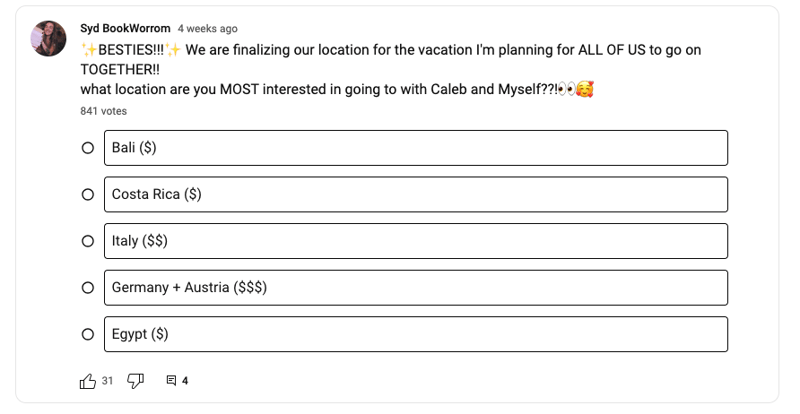
- Day 6: After another day of continuing to engage via comments (or emails if yours is publicly visible), make a Short or full-length video revealing the top 2 or 3 destinations. Talk about what excites you about each, then give one final call to action for those who haven’t responded yet. And remember to tell them where the survey link is!
- Day 7: Finally, wrap it all up by thanking your community for participating and let them know more details will be coming soon as you craft an experience based on their input.
YouTube feature breakdown
Now that we’ve covered when to post, it’s time to talk about how. One of the reasons YouTube is amazing for surveys is its huge reach and dedicated subscribers you’ve built strong relationships with over time. Utilizing its different features can help hit your entire community–and beyond–and trigger more responses, especially when used at the right time in the promotion cycle.
- Videos – For your survey announcement, the OG posting method is still the best. Depending on subscriber preferences and regular posting cadence, you may or may not want to post more videos later in the week. But the best way to kick things off is with a permanent video that folks can easily find and delve into. The beauty of YouTube is that you’ll have a chance to get more in-depth on how the survey works without losing your audience’s attention. And future subscribers who see this video will be primed for the next trip.
- Shorts – While your primary audience should be your subscribers (aka the people most likely to sign up for an actual trip) it doesn’t hurt to try and reach new folks. Shorts are perfect for reminders, updates, answering specific questions, and travel inspo throughout the week, and offer an additional place to engage with viewers via the comments. If your community enjoys Shorts, you can also save them to a trip-specific playlist for easy access.
- 💡 Trova Tip: Travelers love hearing about activities and Shorts can be a great way to talk about what workshops you want to offer, if any. After all, as exciting as the destination itself will be, a huge draw of joining a trip will be the chance to hang out with and learn from you. Bonus: If Instagram is your secondary channel, these can pull double duty as Stories or Reels.
- Live – Not everyone feels comfortable going live but if you do, Day 1 for an announcement, Day 4 for a Q+A session, and Day 6 for a top destination discussion are all prime opportunities. Going live is great because it allows you to respond to your audience’s most burning questions in real-time. Plus, viewers are able to see your genuine excitement and the recording itself can live forever as a permanent piece of content.
- Community Posts – The survey is all about making your community feel like they have a seat at the table in planning a trip, and there’s no better way to do that than by getting them to actively participate. A post is another place to explain the survey, post your Host Profile link, and engage directly. Including interactive elements, like a Day 5 poll about soon-to-be-revealed top destinations for example, can keep interest strong throughout the week.
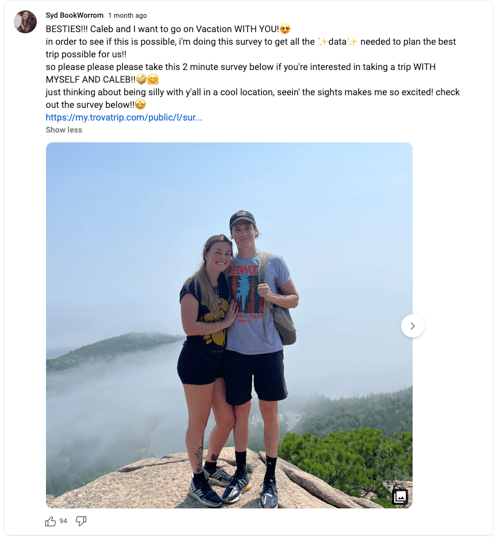
- Membership – Having members is a testament to the strength of your channel but when it comes to surveying, you’ll want to reach as many people as possible. There’s nothing worth paywalling here, however, you can show love to your most loyal fans–and possibly even drive new sign-ups–by letting them know that when the trip does happen, members will get first crack at joining. Early bird deals, anyone??
- Email – Most people will drop (shockingly honest) questions in the comments, but some folks still prefer to ask certain things in private. With that in mind, don’t forget to check your inbox so you can address any concerns and get people excited about traveling together. Answering questions usually makes for great content–if one person asks, others are probably wondering–but be sure to protect viewers’ privacy by blurring out names and identifying info on screenshots.
The magic of branding
As you’ve probably gathered, survey week involves a lot of posting and communication. Unfortunately, no matter how engaged your community is, not everyone will see everything. To someone who misses the first couple of days, for instance, the Q+A can feel like walking into the middle of a movie. To help people piece together what the survey is all about and why they should do it, we recommend a little marketing magic. Nothing too complicated, just giving your Videos/Shorts a unified look and feel. Keeping a consistent visual style across your content makes for cohesive storytelling, as opposed to a bunch of random pieces that don’t fit together in a clear and obvious way (Ex: using the same font and colors when comparing destinations or talking about activities). As a bonus, it gives your brand a professional edge by showing folks you’re organized and intentional–qualities Travelers look for in a Trova Host!
Something for everyone
There you have it: No thumbs up to smash or bells to click, just the complete guide to surveying your community on YouTube. If you have any questions about the process or anything else Trova-related, don’t hesitate to reach out to your Trova rep or host@trovatrip.com. Otherwise, grab your Host Profile Page link from the portal and get ready to find out where your community really wants to go!
Prefer a different platform? No problem! Check out these blogs on survey tips and see how to qualify as a TrovaTrip Host no matter which platform you call home:
Share this
- 2. Survey Your Community (7)
- General Host Information (7)
- 6. Promote & Collect Bookings (6)
- 3. Plan Your Trip (5)
- Host Programs & Features (5)
- 4. Raise Trip Awareness (4)
- 8. Prepare for Your Trip (4)
- 5. Go Live With Your Trip (3)
- 9. During Your Trip (3)
- 1. Host a Trip (2)
- 7. Sell Out Your Trip (2)
- 10. Plan Another Trip (1)
- LGBTQ+ (1)
