Share this
Introducing Host Profile Pages!
The new location for everything from survey links, to trip pages & beyond
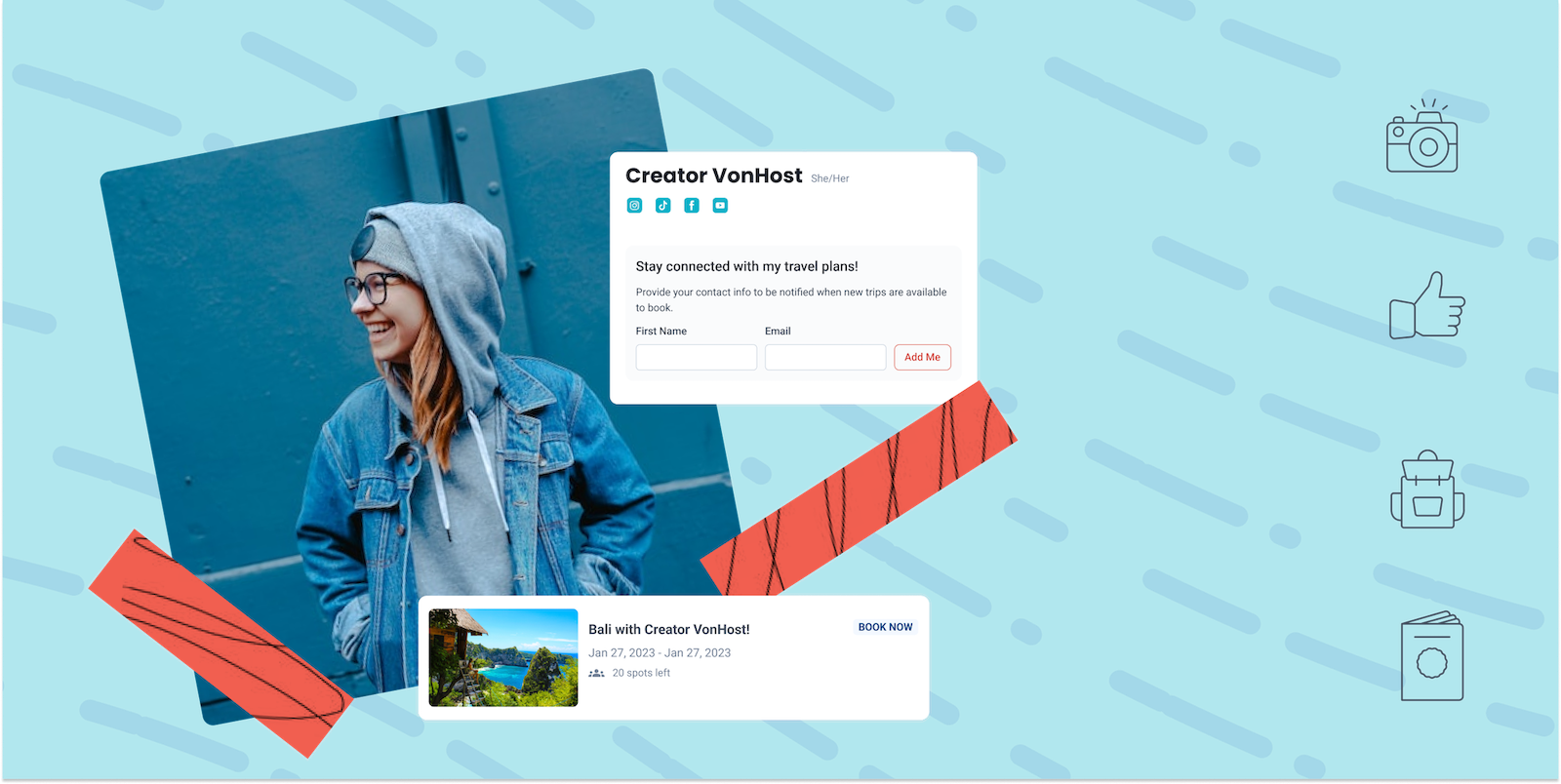
We're thrilled to share a Trova update that's all about you, our incredible Hosts. Say hello to the brand-new TrovaTrip Host Profile Pages, your personalized ‘Host hub’ designed to elevate your hosting experience and connect you with your community like never before.
Here’s what your one-click profile page means for you:
✨ One link to rule them all: No more juggling between different links for surveys, email collection, and different trip pages for different trips. With your Host Profile Page, everything you want to share with your community is now neatly organized in one central place. From your bio to survey and email collection, to past, present, and future trips—it's all just one click away.
✨ Your trips, your brand: We understand the importance of personalization in building your brand. Host Profile Pages give you greater control over how you and your travel business show up, allowing you to create a unique and compelling representation of your brand. At the same time, these Host Profile Pages will boost SEO (Search Engine Optimization) and make it easier for your community to connect with you and your trips.
✨ Making it easier for your Travelers: For your followers, friends, and potential community members, finding you has never been simpler. Host Profile Pages enhance visibility, making it easy for Travelers to explore your previous trips, discover upcoming adventures, and make informed decisions about joining your journey. Host Profile Pages are designed to be highly searchable via SEO, making it effortless for Travelers to find Hosts (and trips) they love. We're putting the spotlight on you and your unique offerings, ensuring your community can easily connect with you.
Get started now: How to set up your Profile Page!
If you’re a new Host, you’ll be directed to build out your Host Profile Page as part of setting up your account. Follow the prompts and have fun making it your own!
For existing Trova Hosts…
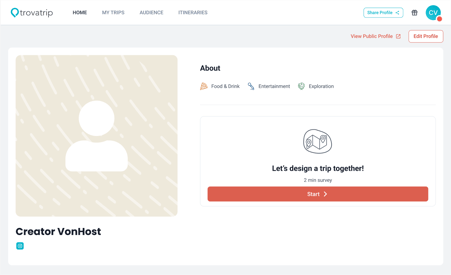
- Log into your Host portal
- Click on your circular picture in the top right corner and select ‘Profile Page’ in the drop down menu
- Click ‘Edit Profile’ in the top right
From there, follow the prompts to add your photo and fill in the details about you—pronouns, languages you speak, where you live, social channels, and a brief bio. We want this page to look and feel like you so your community knows they’ve landed in the right place!
Trova will handle adding your trips to the page. If you have a live trip (or trips), you’ll see those automatically appear on your Profile Page, as well as any past trips.
Profile Page is the new Survey Link
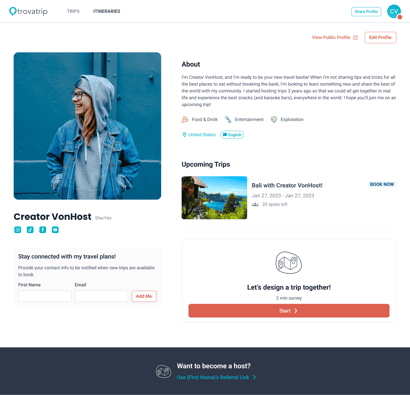
Once your profile is filled out, it becomes your one-stop-shop for your travel brand!
You’ll see past and upcoming trips, an evergreen email collection form for Hosts who already have a trip underway, as well as a perma-survey so new community members can contribute their preferences and insights at any time.
From now on, whenever you want to survey your audience or promote multiple upcoming trips, you’ll share your Profile Page!
And Host Referral Link
Have you heard about our Host Referral Program? Refer a Host and have them sign up using your link. Once their trip confirms, earn $500. Your referral link is now easy to share and access, at the bottom of your Host Profile Page. #easymoney 🙌
As always, there is more to come
We’re working to make TrovaTrip the best possible platform for you and your community. We’ll be rolling out updates and improvements to the Host Profile Pages as we build them, but have been so excited to get this into your hands.
Go forth, build your page, and have fun making it your own. Cheers to more life-changing travel ahead!
- January 2026 (2)
- December 2025 (1)
- November 2025 (3)
- October 2025 (1)
- September 2025 (1)
- August 2025 (3)
- July 2025 (1)
- June 2025 (1)
- April 2025 (2)
- February 2025 (1)
- January 2025 (1)
- October 2024 (1)
- September 2024 (2)
- August 2024 (1)
- July 2024 (2)
- June 2024 (2)
- May 2024 (1)
- April 2024 (3)
- March 2024 (7)
- February 2024 (3)
- December 2023 (2)
- November 2023 (1)
- September 2023 (1)
- August 2023 (2)
- July 2023 (2)
- June 2023 (10)
- May 2023 (4)
- April 2023 (1)
- March 2023 (3)
- February 2023 (1)
- December 2022 (1)
- October 2022 (2)
- August 2022 (4)
- July 2022 (1)
- June 2022 (2)
- May 2022 (1)
- April 2022 (4)
- March 2022 (7)
- February 2022 (6)
- January 2022 (5)
- December 2021 (29)